Kiosk Browser Lockdown
Secure Browser for Android Devices With Scalefusion Kiosk Browser Lockdown
Transform Android devices into secure kiosks with Scalefusion Kiosk Browser. Lockdown any website, block distractions, and control settings. Create an immersive, user-friendly experience with our kiosk browser for Android.
Try For Free Schedule a Demo
Trusted by World’s Leading Companies
Benefits of Using Kiosk Browser Solution
Kiosk Browser Lockdown helps turn any device into a secure kiosk with limited functionalities. It offers various benefits, such as enhanced security, improved user experience, reduced distractions and simplified device management.

Phones & Tablets

Rugged Devices
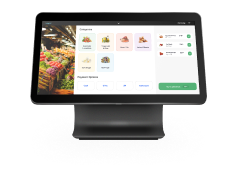
PoS

Android TV

Kindle
Lock Android Devices Into Single App and Multi App Mode
Control the apps enabled or disabled on the devices. Lock devices into single or multi-app Android kiosk mode for dedicated business use.
-
Multi App Kiosk Mode: Multi App mode enables you to allow two or more apps on the Android device, blocking the rest. Ideal for customer-facing and frontline use-cases.
-
Single App Kiosk Mode: Single App Mode locks the device to a single application. Block hardware keys, navigation and make the device run exclusively for your business.
-
Custom Branding: Make an impression by reflecting your company branding on your kiosk devices. Customize wallpapers, color schemes and app icon sizes.
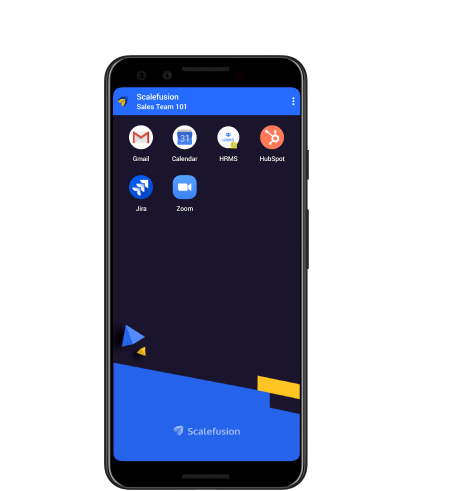
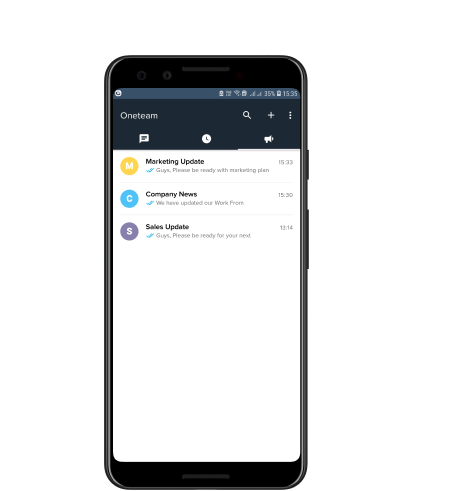
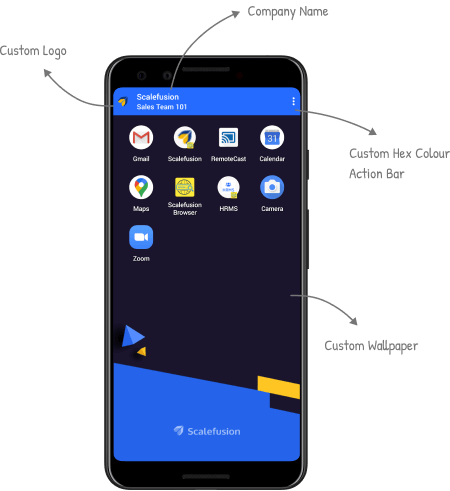
Turn Any Android into a Secure Kiosk. Get Scalefusion Trial Today!
Our Kiosk Browser Lockdown Features
Scalefusion kiosk browser lockdown features create a safe and secure browsing environment that your business need.
Whitelisting Websites
It allows you to lock your devices to a specific website. It enables you to have controlled browsing on your device.
Hide Address Bar
Hide the Scalefusion Browser’s address bar to block users from typing URLs. It restricts the user from typing any URL.
Enable Incognito Mode
No history, session cookie or form passwords are remembered after browser is closed.
Clear Browser Cache
You can remotely clear the browser cache on all of your devices to protect the device from privacy.
Location Tracking
With Location tracking, you can collect the real-time location details of Android devices and view them on the dashboard.
Peripheral Access
Control user access to device peripherals like WiFi, Bluetooth, Camera, Screen Orientation, Airplane mode, Audio,GPS, etc.
Android Kiosk Browser Capabilities
Scalefusion kiosk browser restricts user access to certain websites that are non-business related and create a safe browsing environment.
URL Shortcuts/Custom Shortcuts
You can create URL shortcuts of the multiple websites that you have approved and they will be displayed on the customisable device home screen. It allows users to easily navigate to those websites. You can even customize those URL shortcuts with a favicon of your choice.
Showcase Your Website in Kiosk Browser
Showcase your single website for product browsing, online purchase and even for product customization.

Scalefusion Android Kiosk Browser
Easily block the user access to non-business related websites and make use of the android browser for work purposes only.
For Public Kiosks
Deliver interactive digital experience to your customers by turning Android tablet into single-purpose kiosks. You can deliver online surveys, display product website or allow in-store digital purchases with the Scalefusion Kiosk Browser.
For Enterprise
Scalefusion Android Kiosk Browser safeguards data and increases employee productivity by controlling access to public websites on Android devices. You can block access to data consuming and non-business related websites like YouTube, Netflix etc.
Android Kiosk Mode for Different Industries and Needs
Scalefusion Android Kiosk Mode provides a variety of customizations to cater to different scenarios. Transform your business operations, improve workforce productivity, and take control of Android devices without losing user experience.
&textColor=rgba(0,0,0,0))
Transport & Logistics
&textColor=rgba(0,0,0,0))
Retail
&textColor=rgba(0,0,0,0))
Education
&textColor=rgba(0,0,0,0))
Healthcare
&textColor=rgba(0,0,0,0))
Manufacturing
&textColor=rgba(0,0,0,0))
Government
&textColor=rgba(0,0,0,0))
Construction
&textColor=rgba(0,0,0,0))
Hospitality
&textColor=rgba(0,0,0,0))
Service Sector
&textColor=rgba(0,0,0,0))
Financial Services
&textColor=rgba(0,0,0,0))
Oil & Gas Mining
&textColor=rgba(0,0,0,0))
Software & Telecom
Enhance User Experience. Get Scalefusion Kiosk Browser
Case Studies
Cerberu
Scalefusion Helped Cerberu Save Exponential Data Costs to Run Their Digital Check-in Application
Family Market
Scalefusion Helps Family Market Save Time and Achieve Flexibility
Fujirebio
Fujirebio Manages Corporate-Owned Android devices with Scalefusion
Device Management Dashboard
Scalefusion Browser is one of our apps for Android that is part of Scalefusion-Kiosk Lockdown Solution. Using Scalefusion, you can centralize the control and management of your tablet kiosks. You can remotely update apps, track device locations, control branding, publish content to the devices and manage a host of other things on the device. With Scalefusion Browser and Kiosk solution you can easily manage your fleet of kiosks and deliver interactive digital experience to your customers.
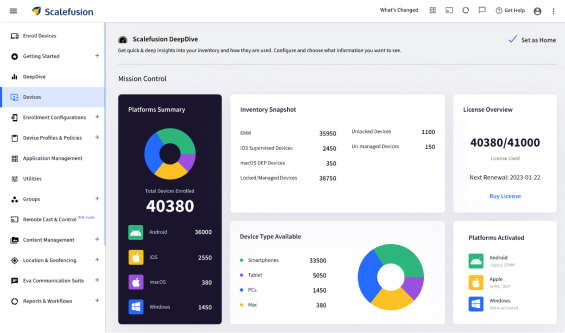
Enable Kiosk Mode on Android Tablets using Scalefusion
Frequently Asked Questions
Scalefusion's Kiosk Browser transforms any Android device into a secure, locked-down kiosk. Restrict access to specific websites and block distractions for a focused user experience.
Scalefusion offers a robust Kiosk Browser app, packed with features like app blocking, and remote management. Enjoy enterprise-grade security and a user-friendly kiosk experience.
Secure your kiosk with Scalefusion's Kiosk Browser. Lockdown settings, block unwanted apps, and whitelist only approved websites. Ensure data privacy and prevent misuse with centralized control.
Scalefusion's Kiosk Browser delivers a truly immersive experience. Run websites in full-screen mode, eliminating distractions and keeping users focused on the essential information.
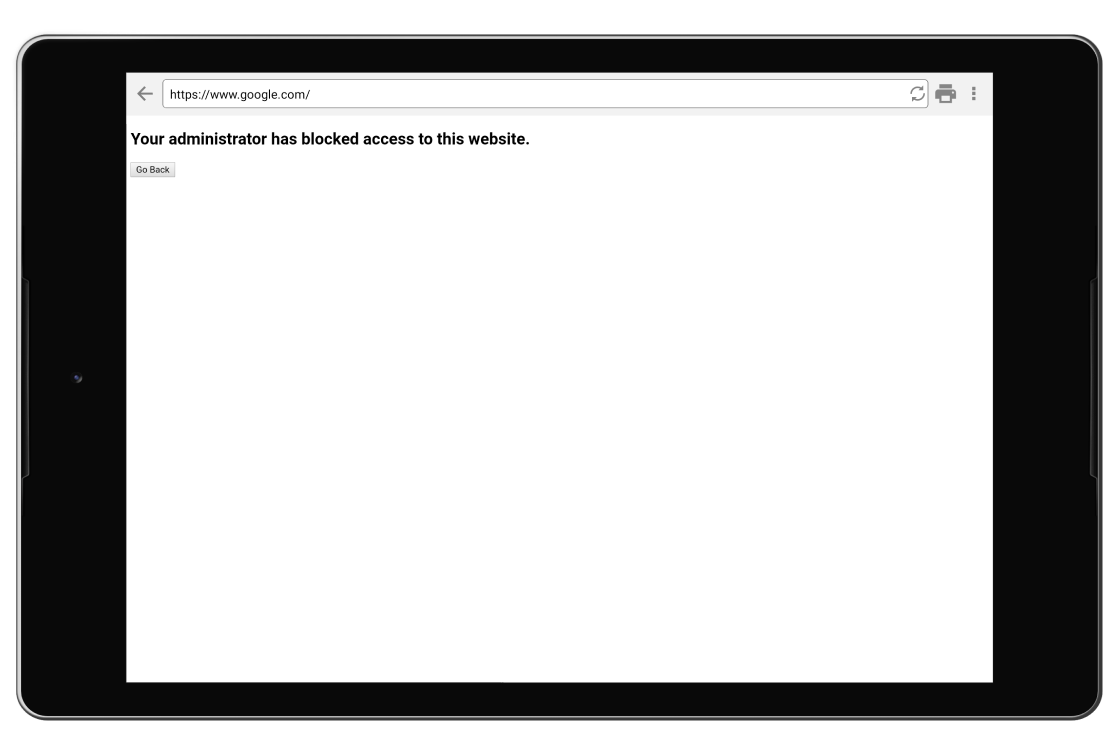

&textColor=rgba(0,0,0,0))